Micro Scope

BASIC FEATURES
Micro Scope Professional offeres comfort development and debugging environment for creation of complex projects. You can set variety of parameters that will allow you to create programs, which will completely fit your needs.
Micro Scope Standard if fully functional version of Micro Scope, it was designed especialy for beginners and students. This version doesn't have as many extensive function as Professional version.
Micro Scope Lite is its simulation version allows you to develop applications without real hardware, you can create virtual application using designer and develop program the same way you would do it with real hardware.
Micro Scope runs on PC with Windows 98/ME/NT/2000/XP installed and it communicates with the application via serial port (UART) or USB/RS232 converter.
It supports source level debugging for C ( Keil, SDCC, Intel ) and assembler languages, support of PL/M is also supported on request. Program can be runned, steped by instruction or function blocks, you can set breakpoints, modify program counter (repeat block of code), modify memory, register and variable contents (variable type is automaticaly reconized), dissasemble blocks of program or repair code with in-line assembler.
Applications can be debugg with your hardware ( we help you with implementaion ). We supply Micro Scope with evaluation board ED2, board from RD2 Kit by HW server shop and board PVK40 (with this reduction ) by ASIX Praha.
Supported monitor UMON-52 is requested to be burned in debugged application, it can be ordered separately or as part of uScope envirnonment.
Basic features:
|
Editor has all standrat functions including drag&drop operations, "cut-copy-paste", multilevel undo/redo, search and replace including line highlite and "find in files" feature and coloured syntax highlite. You can modify font type and size as well as tab sizes etc. Project consists of source files, compiler conditions and target code genaration and uScope support tools. Project manager allows you to easily configure tools and compilers. You can also include compilers and linkers and set their parameters (directives etc.) using Project manager. |
For fast code repair there is implemented in-line assmebler im uScope environment. With its support, you can quickly test code modification without code recompilation and reloading to memory. To je dalším význam prvkem pro urychlení vývojového cyklu. V okně disassembleru je možno prohlížet cílový kód produkovaný překladačem na úrovni assembleru. Symbolic browser window supports two modes of display, the first one is tree-like module view and the second one is a list with detailed data. You can easily modify content of variables and SFR by double clicking on the field displayed in Symbolic browser. You can also search for variable declarations in source code. |
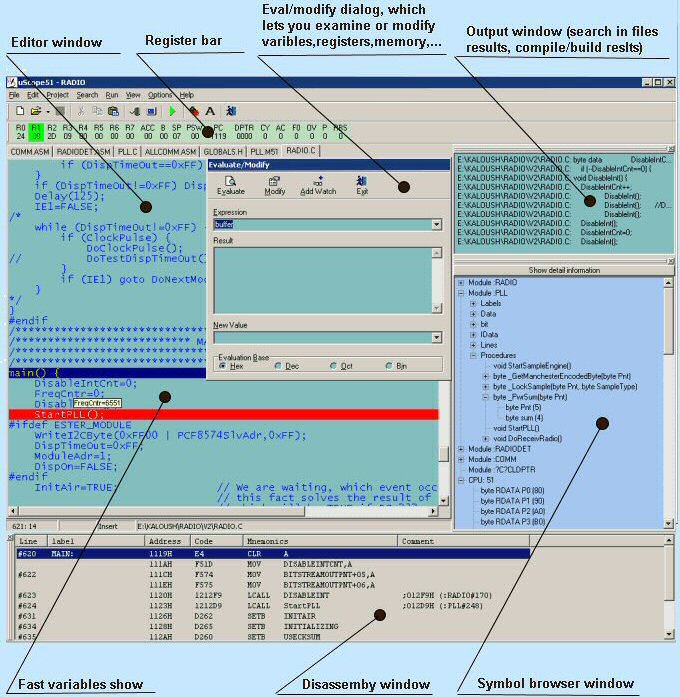
|
Assembler ASM-52 is part of tool. This assembler accepts Intel MCS-51 compatible source files and creates Intel-HEX final code suitable for programming or download. It also produces absolute OMF code. Součástí prostředí je assembler ASM-52. Tento assembler akceptuje Intel MCS-51 kompatibilní zdrojové soubory a vytváří cílový kód ve formátu Intel-HEX vhodný pro programování nebo download. Též produkuje absolutní OMF kód obsahující všechny důležité informace potřebné pro ladění na úrovni zdrojového textu. FLASH programmer for Cygnal processors With convertor RS232/JTAG you can program applications with Cygnal procesor direct from environment uScope. It minimizes application debugging time. Pokud vlastníte konvertor RS232/JTAG, můžete přímo z prostředí uScope programovat aplikace osazené procesory Cygnal. Tím se minimalizuje čas potřebný pro ladění aplikace. Environment uScope offers debugging comfort like e.g. Delphi or Visual C++. In editing window of source file you cen easy set breakpoints, steped, display variable contents etc. Debugging elements are coloured marked. Source code window is all at once debugging window. During program debugging there are automatically monitoring all importent registers. Content other SFR or variables you can easy display or change in dialog for display/change. Prostředí uScope nabízí podobný komfort ladění jako např. aplikace Delphi nebo Visual C++. V editačním okně zdrojového souboru lze jednoduše nastavovat body přerušení, krokovat, zobrazuovat obsah proměnných atd. Pro lepší orientaci v okně jsou jednotlivé ladící elementy barevně odlišeny. Okno zdrojového kódu je tedy současně ladícím oknem. Během ladění programu jsou automaticky monitorovány všechny důležité registry. Obsah dalších SFR nebo proměnných je možno jednoduše zobrazit nebo měnit v dialogu pro zobrazení/změnu. |
Memory, register and variable inspection In terminal window you can display or change content of data memory, external date, code, memory bit area, SFR. You can change various dispaly format ( char, byte, word, int, long, pointer, ASCII, float , etc.) and various number base ( binary, octal, decimal and hexadecimal ). Area memory can be mode ,copy, fill by constant etc. V okně terminálu je možno zobrazovat nebo měnit obsah paměti dat, externích dat, kódu nebo i bitové oblasti paměti a SFR. Je možno volit různé formáty zobrazení (char, byte, word, int, long, pointer, ASCII, float atd.) a různé číselné báze (dvojková, oktalová, dekadická a hexadecimální). Jednotlivé oblasti paměti je možno přesouvat, kopírovat, plnit konstantou atp. Run against Při najetí kurzoru na výskyt proměnné v okně zdrojového textu se po krátké prodlevě objeví malé okno, obsahující název proměnné a její obsah. Variable type is automatically diagnostic inclusive of variable type "array". Typ proměnné je automaticky rozpoznán včetně proměnných typu array. It makes it possible quick orientation without necessity to use other tools ( watch window, evaluate/modify window ). To umožňuje rychlou orientaci bez nutnosti použití dalších prostředkú (oken watch nebo evaluate/modify). |



